Mod Manager: Difference between revisions
Created page with "The Mod manager is used to sync client mods from the server to your client. Some of the mods of the server require you to download files to your client so you can see characters or elements created for the server. none|thumb|600x600px == Where to Download == Download the latest version from here: https://github.com/VoidRunner87/mydu_mod_manager/releases == Setup your MyDU game folder if not default == On the example image below I have a custom..." |
No edit summary |
||
| Line 3: | Line 3: | ||
Some of the mods of the server require you to download files to your client so you can see characters or elements created for the server. | Some of the mods of the server require you to download files to your client so you can see characters or elements created for the server. | ||
[[File:Mod Manager.png|none|thumb|600x600px]] | [[File:Mod Manager.png|none|thumb|600x600px]] | ||
== Server Manifest URL == | |||
This is the URL used to sync client mods for The Island | |||
https://www.theisle.online/clientmods/manifest.json | |||
== Where to Download == | == Where to Download == | ||
| Line 10: | Line 15: | ||
On the example image below I have a custom mydu folder install | On the example image below I have a custom mydu folder install | ||
[[File:Mod Manager Setup.png|none|thumb|600x600px]] | [[File:Mod Manager Setup.png|none|thumb|600x600px]] | ||
== Sync Files from The Island == | |||
[[File:Mod Manager Sync.png|none|thumb|600x600px]] | |||
# Paste the manifest URL on the Server Mod Manifest URL and hit SYNC | |||
# After some time a list of mods will appear | |||
# Select ALL by clicking on the top checkbox | |||
# And click INSTALL | |||
# You are good to go! | |||
== When updating Mods == | |||
Every now and then, new version of the mods will be released | |||
To update them... delete the mod that needs updating and re-sync and re-install them | |||
Latest revision as of 20:46, 1 November 2024
The Mod manager is used to sync client mods from the server to your client.
Some of the mods of the server require you to download files to your client so you can see characters or elements created for the server.
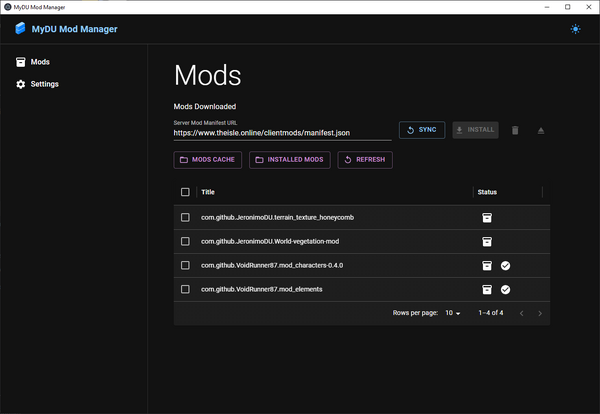
Server Manifest URL
This is the URL used to sync client mods for The Island
https://www.theisle.online/clientmods/manifest.json
Where to Download
Download the latest version from here: https://github.com/VoidRunner87/mydu_mod_manager/releases
Setup your MyDU game folder if not default
On the example image below I have a custom mydu folder install
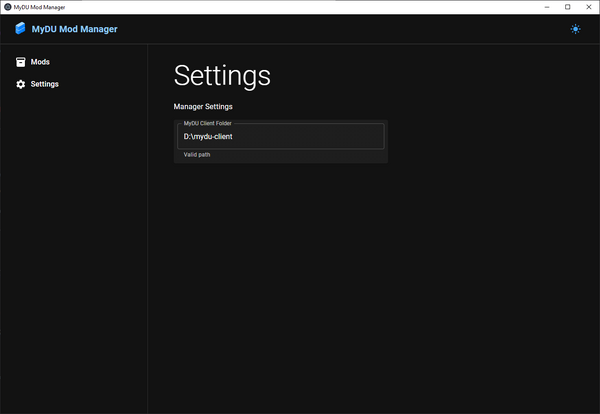
Sync Files from The Island
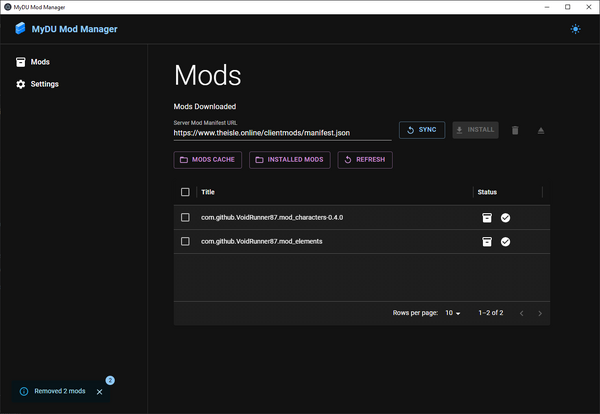
- Paste the manifest URL on the Server Mod Manifest URL and hit SYNC
- After some time a list of mods will appear
- Select ALL by clicking on the top checkbox
- And click INSTALL
- You are good to go!
When updating Mods
Every now and then, new version of the mods will be released
To update them... delete the mod that needs updating and re-sync and re-install them
