The Island Wiki: Difference between revisions
No edit summary |
Tags: Manual revert Visual edit |
||
| (23 intermediate revisions by 3 users not shown) | |||
| Line 1: | Line 1: | ||
== Getting Started == | |||
Make sure to enable Mod Actions and JavaScript Mods on your client | |||
[[File:Enable Client Settings.png|none|thumb|600x600px]] | |||
Restart your game client after activating those settings. | |||
Sync up with our Mods | |||
== | See: [[Mod Manager]] (You will need the mode manager to successfully use many of the new mod features) | ||
* [ | |||
* [ | == Features == | ||
* [ | |||
* [ | * [[Enhanced Gameplay Modifications]] | ||
* [ | ** [[Blueprint Import]] | ||
** [[Hot Time Markets]] | |||
** [[Market Data|Market Data and Selling to Honjos Minion (Market Bot)]] | |||
** [[Mod Manager]] | |||
** [[Supercruise Mod]] | |||
** [[Element Swap Mod]] | |||
** [[NPCs and PVE Encounters]] | |||
** [[Player Group]] | |||
** [[Enhanced Mission System]] | |||
Latest revision as of 17:02, 5 November 2024
Getting Started
Make sure to enable Mod Actions and JavaScript Mods on your client
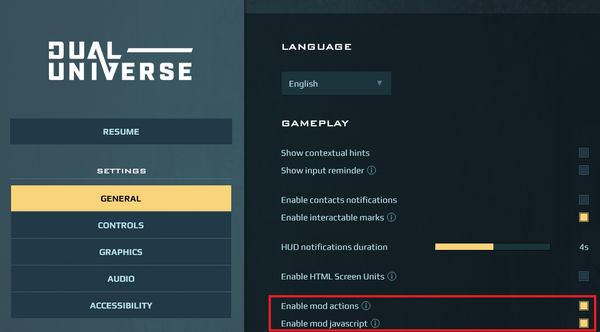
Restart your game client after activating those settings.
Sync up with our Mods
See: Mod Manager (You will need the mode manager to successfully use many of the new mod features)
